
Congratulations! You’ve made it to your Medicare enrollment and can finally get a superior plan with much fewer hassles than your previous coverage. The first step is to apply for Medicare Part A & Medicare Part B (Original Medicare) by completing the application for Medicare online using the online application. Whether you’re new to Medicare or ready to sign up, this process will guide you through the steps to enroll in Medicare. Rest assured, you’ll get the coverage you need by applying online, and you’ll only need to provide the necessary information during the application process.
Premium Free Part A is common based on years of payroll and Medicare Taxes.
Medicare Part B is for care outside a hospital, including a doctor’s office, durable medical equipment, and a skilled nursing facility. For Medicare Part B Medical Insurance, you will usually have monthly premiums that you must pay every month. If you are already collecting social security, you will be automatically enrolled in Medicare Part A and Medicare Part B (Original Medicare).
Once approved for Medicare Part A/B, you will enter your initial enrollment period to enroll in a Medicare Advantage Plan Or Medigap plan offered by private insurance companies. Please note Medicare Prescription Drug coverage is not covered under Medicare Part A/B and must be bought separately. There is a monthly premium for Part B coverage and your prescription drug coverage.
Understand a bit more about how Medicare Part A and Medicare Part B work. Great. Now we will guide you to sign up for Medicare online. Below is a step-to-step guide on how to enroll in Medicare.
How To Sign Up For Medicare Part A and B: Step-by-Step
Step One
The first step is taking a trip to the Social Security site. In addition to letting individuals enroll in Medicare Part A and Part B coverage, the social security site lets you review your social security retirement benefits. Benefits are paid via monthly social security benefits. If you’re turning 65 and eligible for Medicare or already receiving Social Security retirement benefits, you can check on your retirement benefits and enroll in Medicare online via the instructions below.
Step Two
Start by go to SSA.Gov. Once here you will want to click on the “Sign Up for Medicare” Button under the large Apply button. This will open a new page. On the new page you’ll want to click on the blue button that says “Apply Online”. If you already have Part A then just click “Get Started” under the box that says Sign up for Part B Only.
Please note that if you are receiving social security disability benefits, have end stage renal disease, receive social security benefits and enrolled in railroad retirement board benefits dertmined by the railroad retirement board you may be automatically enrolled. Please contact social security/local social security office if this applies to you or if you did not have automatic enrollment.
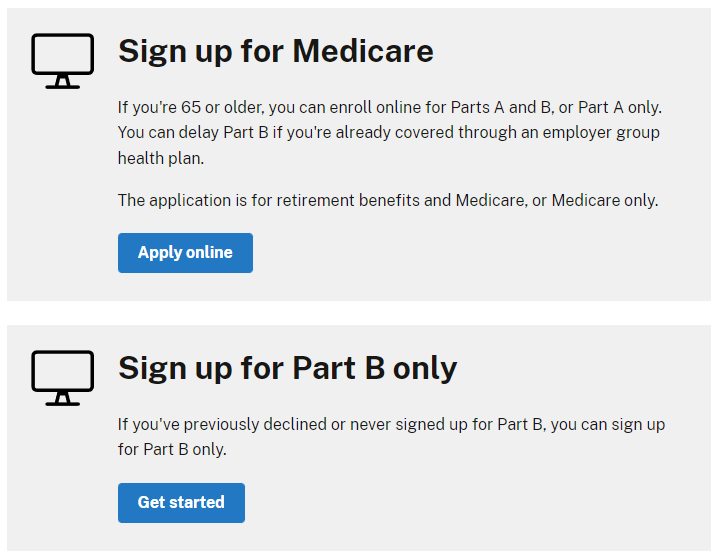
Step Three
This will open the “Apply for Benefits” page on the Social Security site. For this exercise, we will assume we are starting a new application. So Click the button that says “Start A New Application.” Remember we need to do all of these steps when applying for Medicare. Failure to enroll in Medicare Part A or Medicare Part B will make you ineligibe for a Medicare Advantage plan or Medicare Supplement Plans.
Original Medicare is a necessity for your Medicare Health coverage.
Step Four
Once you click the “Start a New Application” button you will get a screen asking who is completing this application. In most cases, you will press the button that says I am applying for myself. Click that and then the “Next button” This will open a drop-down menu asking if you have a “my Social Security account” If you do congratulations as you’ve made your life quite a bit simpler. If not, then press “No”
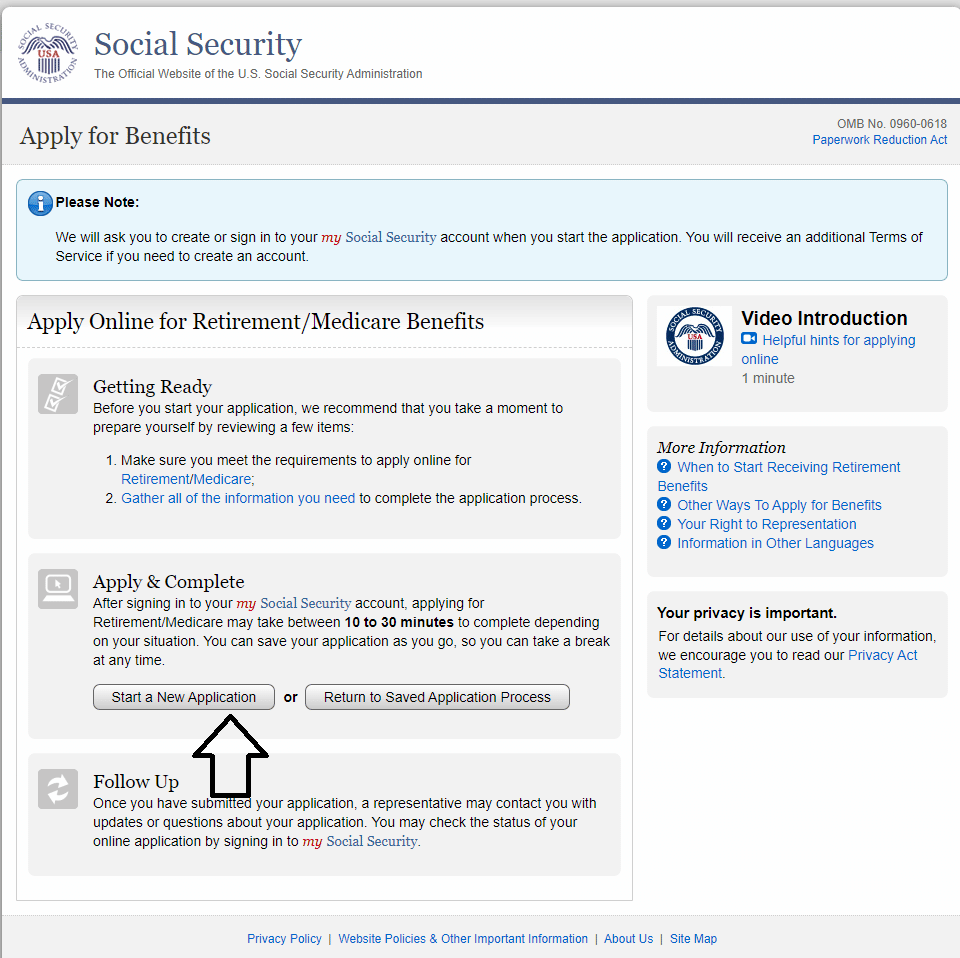
Step Five
The next step gets a little more tricky since now we are greeted with a myriad of options for what to do next. We find Login.Gov to be the best. Go ahead and click sign up with Login.Gov.This will take you to the Login.Gov sign-in screen.
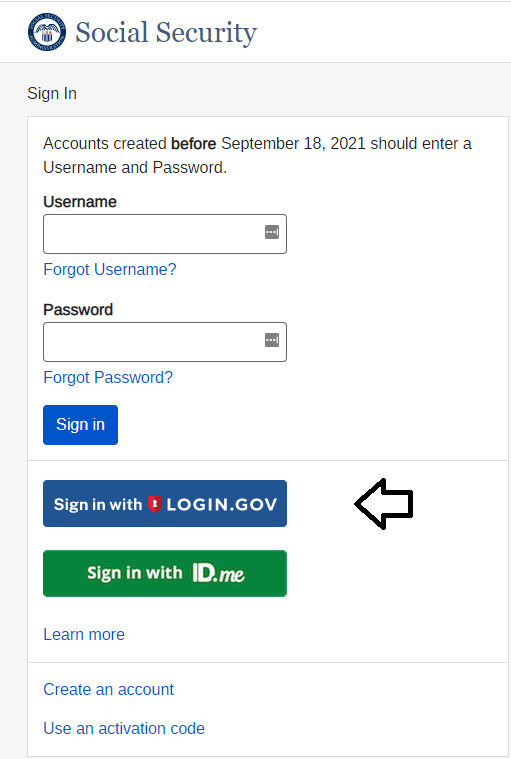
This will take you to the Login.Gov sign-in screen. This is how to sign up for Part A and B Online if you do not have a SSA.Gov Account. From this screen your will want to press Create an account. They will ask you for your email address and your language preference.
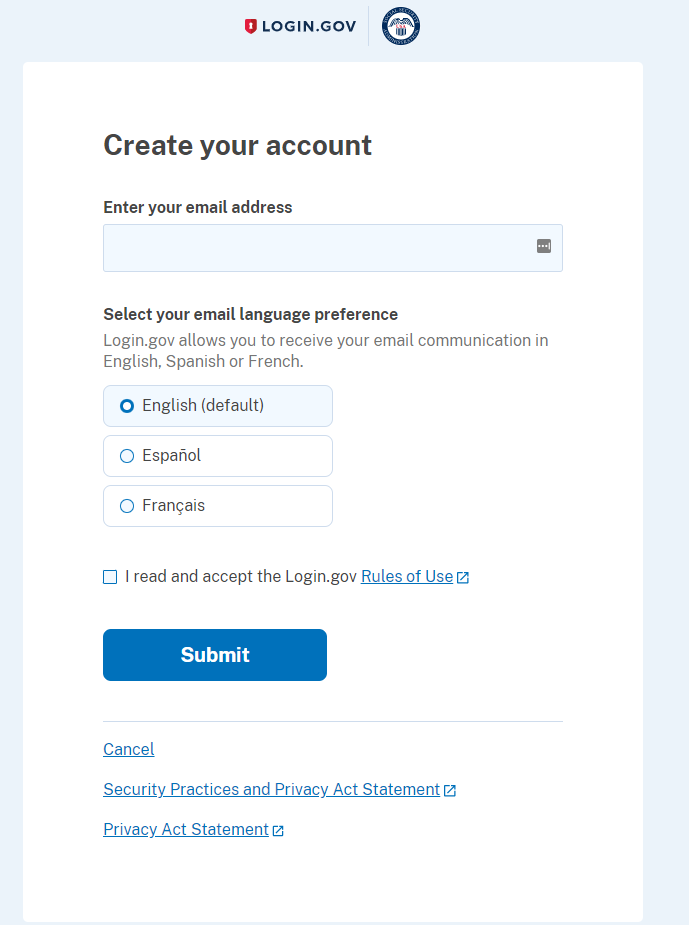
Step Six
Once you click submit, Login.Gov will email you to confirm your email address. Make sure you confirm it within 24 hours; otherwise, the link is not valid. You will then need to create a Login.Gov password. It must be 12 characters, and make sure it is something you can remember. Once done, you will be given a screen that looks like something out of the Matrix.
The good thing is we don’t need Neo to get us out. Login.Gov requires a two-step verification, and they give you six options. The simplest way to do this is via a Text or Voice Message.
Excellent progress! You are now one step closer to acquiring comprehensive healthcare coverage through either Hospital Insurance with a Medicare Advantage plan or Medicare Supplement Insurance.
It is essential to bear in mind that in order to access Medicare Health Care, enrollment in Medicare Part B is a prerequisite.
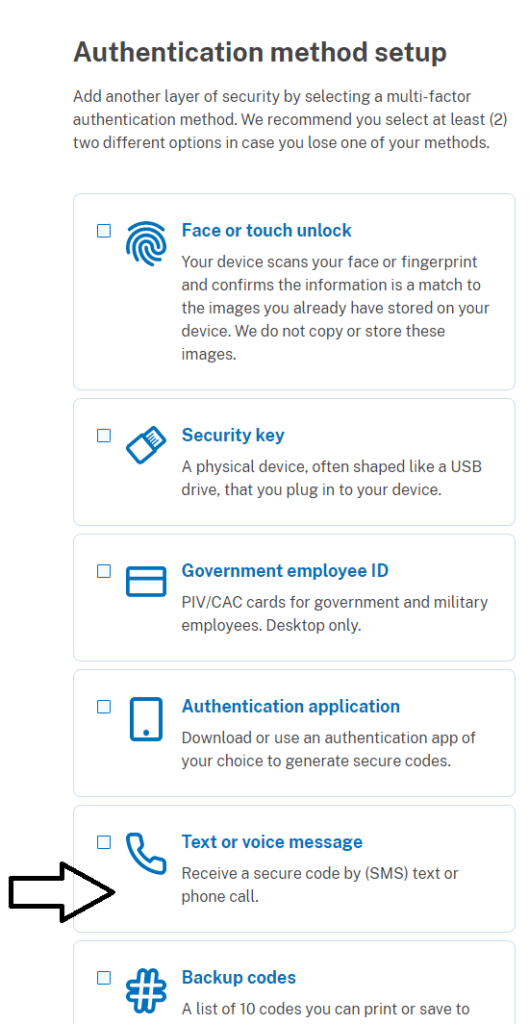
Step Seven
Once you select text message Login.Gov will send you a short text to verify. You’ll know you are successful when you see the screen below. For your own sanity press the button that says, “Skip For Now”. See…Applying for Medicare Part A/ Medicare Part B is simpler then it looks.
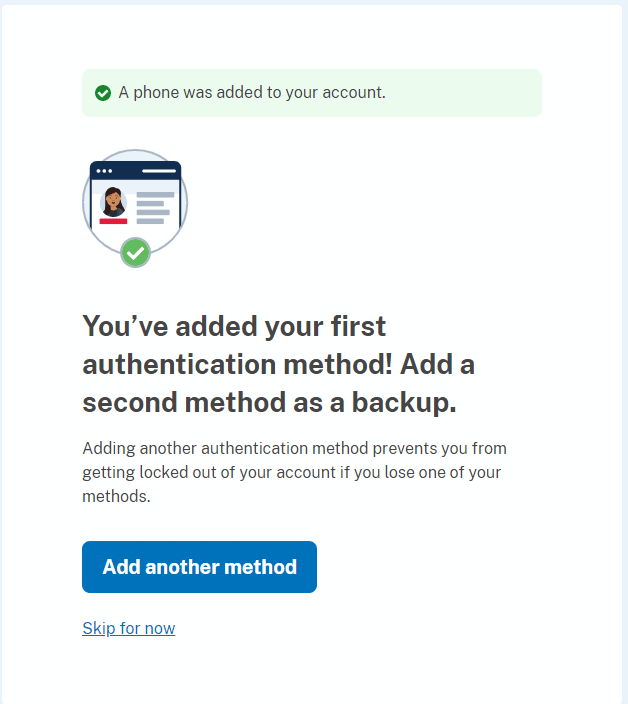
Step Eight
On the next screen, press Agree and Continue. This will take you to a form from Social Security asking if you have received an activation code. Most likely, you have not. So simply Click “No” and “Next.” This will bring up another prompt requiring you to receive another text. Once done, social security will ask you for your information to verify your identity. Please note this is a US Government site, so your information is secure.
Once done, you will be given a screen asking if you want another layer of security. Kindly say “No.” Once completed, you will be in the Medicare Part A & Medicare Part B application(Original Medicare)! The application is where you will enroll in Medicare. It is where you will apply for Medicare Part B, and once done, enter your primary enrollment period.
The Medicare Application is needed to sign up for Medicare and obtain Medicare coverage in a Medicare Advantage Plan or Medigap plan in your primary enrollment period. Medicare Part B has a monthly premium usually deducted from social security.
Some Notes on the Medicare A&B Application
- The application should only take five minutes, but there are two pieces of info you must remember:
- If you do not wish to start receiving Social Security Benefits, mark that as “No.” If your mark “Yes,” you will start receiving benefits from social security.
- Make sure you mark YES to start Medicare Part B.
In some cases, the Medicare signup can hit a snag during your initial enrollment, especially when it comes to Part A coverage and signing up for Part B. If you encounter any issues, don’t worry. Contact your local social security office, who will assist you in Medicare enrolling and resolving any problems.
Once you complete the necessary steps, the application process should be done in only a few minutes. You’ll receive a confirmation email once your application is completed successfully. Keep in mind that it can take anywhere from a week to a few months to receive your Blue Medicare Card in the mail.
Once you have your card, you’ll officially enter your Initial Enrollment Period and get the coverage you need. So, don’t hesitate to get part of Medicare by reaching out for assistance when needed.
Your Medicare Card, which serves as your unique identifier, will have ten digits on it. This number is essential when applying for a Medicare Supplement Insurance Plan or Medicare Advantage Plan. If, for any reason, you do not receive your Medicare card in the mail, don’t worry. Simply reach out to your local social security office, including the social security web portal, and they will be able to assist you in obtaining a replacement card.
Ensuring that you have your Medicare coverage is vital for your health and medical insurance needs. Don’t hesitate to contact the social security office if you encounter any issues during enrollment.
Group Health Insurance
Suppose you have been working past Age 65 and your company has more than 20 Full Time Employees. In that case, you can delay enrollment in Medicare Part B and Medicare Part D. You must have group health coverage/group health plan that is deemed creditable coverage as long as your working-delayed/delaying Medicare is okay. You do not need to enroll in a general enrollment period; you will have a Medicare special enrollment period once you decide to retire.
Once you retire, you will have your initial enrollment period. You will need to enroll in Original Medicare, and then you can purchase Medicare Advantage Plan, Medicare Prescription Drug Plan, or Medigap plan offered by private insurance companies. Coverage on a Medicare Advantage Plan or Prescription drug plan are not subject to pre-existing health conditions and is group health plan based. Medicare plans are either with a Medicare Advantage Insurance company or Medicare Supplement Insurance Company Plans.
To enroll in Medicare Part B once retired you will need CMS L564 Form. The form can be found here. You need this to sign up for Medicare or enroll in a Medicare Prescription Drug plan. Having a special election period will ensure that you can enroll in Medicare with no penalties and open your initial enrollment period for Medicare coverage.
Do I have to pay for Medicare online?
While paying your Medicare bill online is an option, it is not the only way to settle your dues. There are several alternatives you can choose from:
- Mailing Option: You can pay through traditional mail. Simply complete the payment coupon that comes attached to your bill and send it to the designated address.
- Online Medicare Account: You can also pay electronically via your Medicare account, making it a convenient method if you’re comfortable with digital platforms.
- Direct Bank Transfer: This option allows you to pay your bill directly from your checking or savings account through an online bill pay system.
- Medicare Easy Pay: This is a complimentary service that automatically debits your premium from your bank account every month, eliminating the need to remember due dates.
Conclusion
Applying for Medicare Part A and B online doesn’t have to be daunting. If you need any assistance during the application process or have questions about the USA Medicare plan, Part D prescription coverage, your Medicare number, or how Medicare works, please feel free to reach out to our office at 954-282-6891.
We understand that the initial enrollment period can be overwhelming, and our team is here to guide you through the process. Whether you qualify for special enrollment or need help filling out Form CMS-L564, we’re dedicated to ensuring that you have a smooth experience. Additionally, if you require a replacement Medicare card or have any inquiries related to the Social Security website, we are here to assist you immediately.
Before your Medicare coverage starts, we will ensure that you receive a warm welcome package, including your Medicare card, three months prior to turning 65 or the commencement of your coverage. We aim to simplify the process of applying for Medicare and Prescription Drug coverage so you can easily navigate it. Enrolling in Medicare is crucial to avoid any monthly late enrollment penalties.
We are dedicated to assisting you in applying for your full Medicare benefits, whether you decide to enroll in a Medicare supplemental plan or receive Medicare coverage in any other form. Remember, if your birthday is on the first day of the month, you should be aware of the months before turning age 65 when making enrollment decisions. Don’t hesitate to reach out to us for guidance and support throughout this important process.









